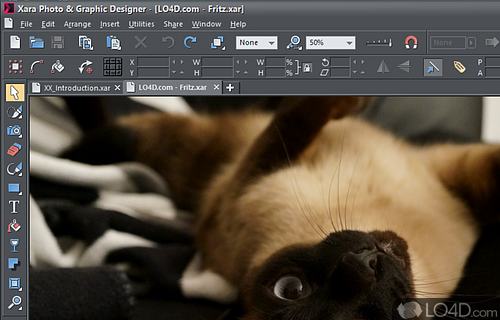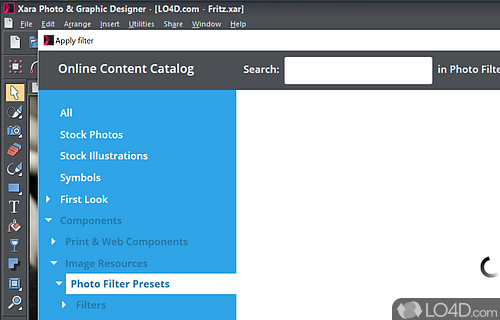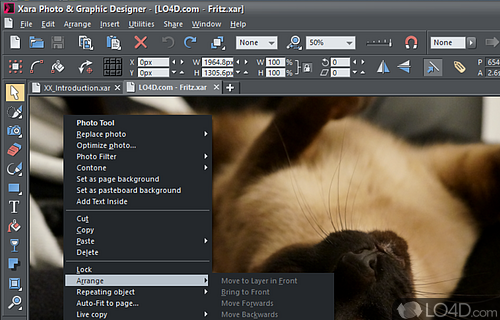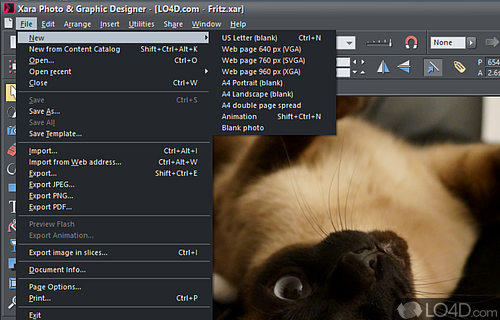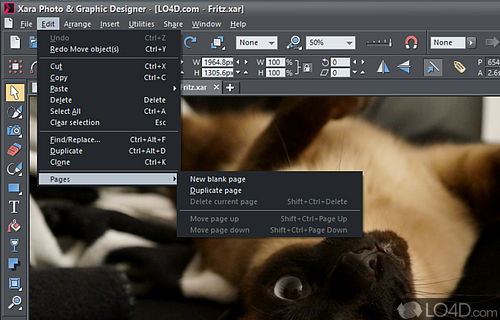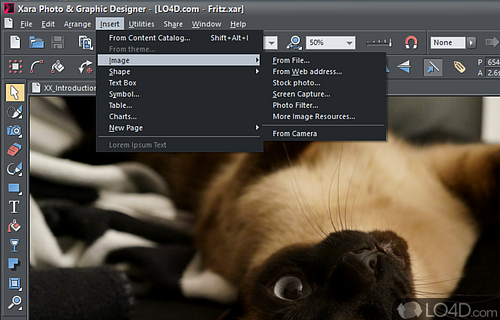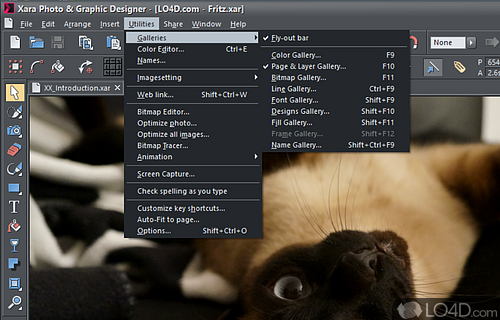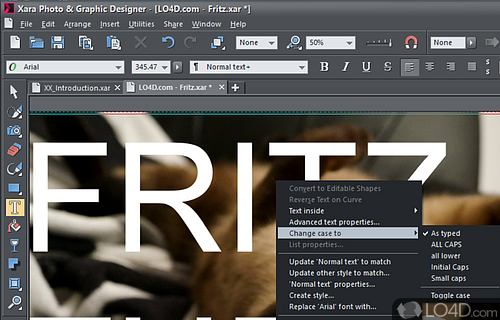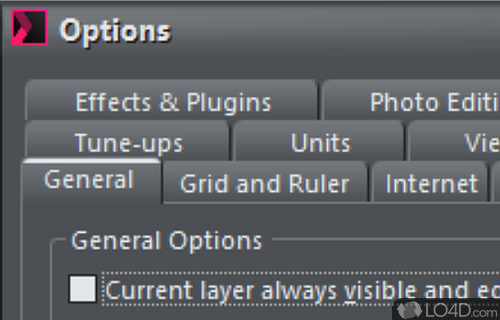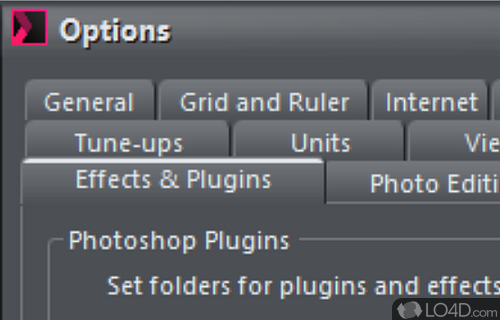An advanced image editing suite supporting vector, 3d, filters and more.
The layout of the software is standard for photo-editing software, with the basic tools on the left side and the galleries on the far right. The software has the feel of an almost cartoonish design, but that doesn't detract from its professional look.
Photo editing is simplified with its tools ranging from the most basic to the most advanced. Some of these features include resize, red-eye removal, enhance, clone, clip, or create panorama.
The drawing tools are exceptional, with automatic snapping to previous drawings or lines, and editing of your previously-created objects. With the quick-shape tool, you have the ability to create almost any shape imaginable.
My favorite feature of this software is the extrude tool, which can turn any object or text into a 3D object! It allows freehand adjustment of both the lighting and the 3-dimensional object. Nearly every aspect of the object can be adjusted, including the perspective, edges, angles, depth, and so much more.
With Xara Photo & Graphic Designer, you can easily add shadow to anything and manually move it to your preferred location. I would also like to point out that you can still move your object freehand-style, while the shadow moves accordingly with the object. If that doesn't just simplify graphic designing! In fact, to demonstrate how you can use these features for your own creations.
The effects of the software are outstanding, having the standard effects, such as blur, sharpen, hue, and color balance, as well as some unique ones such as liquid color, camera zoom, and even waves. Many of the unique ones I was impressed by their quality and number of settings.
In summary, Xara Photo & Graphic Design 7 is an outstanding program for photo editing, drawing, and graphic designing. With a wealth of user-friendly features and effects, it highly exceeded my expectations. I consider it one of the top in software for graphic designing. I highly recommend it!
Submitted by Mike
Features of Xara Photo & Graphic Designer
- Color tools: Create and modify colors with color tools.
- Creative effects: Create unique visuals with special effects.
- Drawing assistance: Use snap-to-objects to easily draw perfect shapes.
- Drawing tools: Draw with vector tools and brushes.
- Graphics library: Over 5,000 graphics and photos included.
- Image optimization: Optimize images for web, print and other uses.
- Layers: Arrange objects with layers.
- Magic tools: Create spectacular effects with just a few clicks.
- Photo editing: Edit photos with professional tools.
- Photo filters: Apply color effects to photos.
- Photo montage: Create montages from multiple photos.
- Text tools: Add text with advanced formatting options.
- Transparency: Blend objects together with transparency tools.
- Vector drawing: Create logos, graphics and illustrations.
- Web graphics: Design web graphics and animations.
Compatibility and License
This download is licensed as shareware for the Windows operating system from graphics editors and can be used as a free trial until the trial period ends (after an unspecified number of days). The Xara Photo & Graphic Designer 23.0 demo is available to all software users as a free download with potential restrictions and is not necessarily the full version of this software.
What version of Windows can Xara Photo & Graphic Designer run on?
Xara Photo & Graphic Designer can be used on a computer running Windows 11 or Windows 10. It runs on both 32-bit and 64-bit systems with no dedicated 64-bit download provided.
Filed under: